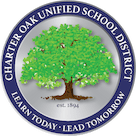Phone Support
Phone FAQ
Why are we changing our phone system?
Our old phone system was approaching 10 years in age and had fallen behind in some features that improve daily operations and some that greatly benefit the safety on our campuses. For example, our new Cisco phone system now has the ability to pinpoint 911 calls to their exact location on our campuses and transmit that information to first responders.
Will my phone extension change with the new phone system?
No, your extension will remain the same.How do I dial between sites?
For all sites with the exception of our District Office which is not yet on the new system, you can dial any 5 digit extension in our system to contact someone directly. Please see our 2021-2022 District Phone Directory below:
How do I dial an outside number on the new system?
If you are dialing a local 626 area code telephone number, you may simply enter the 7 digit number. For all other calls, you must enter 1 then the full 10 digit telephone number.
I am at the District Office and still on the old telephone system, how do I dial a school site during the transition period?
You must dial the main office phone number to each site first and then enter the extension number of the person you are trying to reach.
How do I access my voice mail?
All users will now have a voicemail box.
Press the Voicemail button: 
Temporary Voicemail Pin 124578

Temporary Voicemail Pin 124578
* You will be prompted to change the password once logged in. Please make sure to follow the prompts to change your pin.
Where can I find a user guide for my new phone?
Please see the user guide for your model phone below: